Post to Twitter through Desktop Application / Update Twitter Status From Desktop
There are many twitter desktop applications available on the net that will help to post to twitter directly from your desktop. Usually we post to twitter / Update twitter status from the Twitter website. It is very easy to post to twitter when we are browsing. But when no browsers are opened up and we need to update our twitter status quickly, then it becomes a pain. So here is a desktop application for twitter that will help you to post to twitter/ update your twitter status right from your desktop.
Almost all the twitter clients for desktop have similar features. Twhirl is one of the best twitter client around.
Twhirl stands out from most of the twitter clients for desktop, because it supports both Windows and Mac OS X operating systems. So almost all internet users can use Twhirl. This is because Twhirl uses the Adobe AIR platform.
With this wonderful twitter client, desktop tweeting will be very easy and you need not open any web browser to update your twitter status or for posting your updates to twitter.
Screen Shot of Twhirl - Twitter Desktop Application
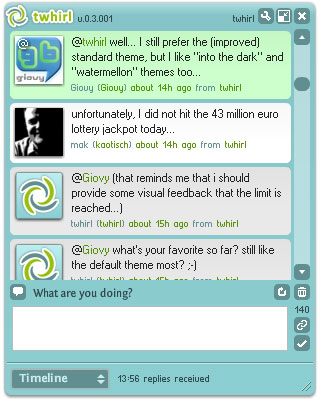
There are many other features too.
When you hover the mouse cursor over your twitter friends avatar, options will be displayed like Retweet, direct messages, favorite , replies.
Download Twhirl
Almost all the twitter clients for desktop have similar features. Twhirl is one of the best twitter client around.
Twhirl stands out from most of the twitter clients for desktop, because it supports both Windows and Mac OS X operating systems. So almost all internet users can use Twhirl. This is because Twhirl uses the Adobe AIR platform.
With this wonderful twitter client, desktop tweeting will be very easy and you need not open any web browser to update your twitter status or for posting your updates to twitter.
Some of the Features of Twhirl - Twitter Desktop Application
- Twhirl can connect you with multiple Twitter accounts and also supports laconi.ca, Friendfeed and Seesmic accounts.
- You dont need to bother any more shortening big urls for twitter. Twhirl can Shorten long URLs (using digg.com, bit.ly, snurl, twurl or is.gd)
- You will be notified when new messages arrive.
- You can also post to various other socail networking sites aprt from twitter, like Jaiku, Facebook, MySpace, LinkedIn and more via Ping.fm
- Post images to TwitPic
- Search tweets using Twitter Search and TweetScan, and follow topics in near-real time with saved searches
- automatically find tweets mentioning your @username
Screen Shot of Twhirl - Twitter Desktop Application
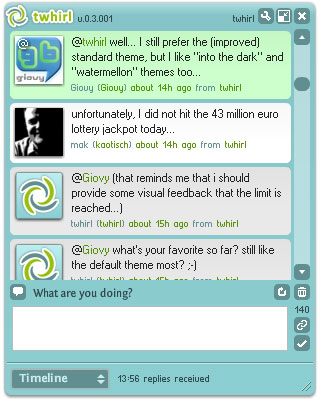
There are many other features too.
When you hover the mouse cursor over your twitter friends avatar, options will be displayed like Retweet, direct messages, favorite , replies.
Download Twhirl


3 Comments:
Thanks, for this info. I always wanted to know how to tweet from my desktop .
You are welcome my friend.
Hope to see you again. :)
wonderful software to use from desktop
http://sizzlotech.com/tweets-from-desktop/
Post a Comment
Its your Turn now. Post Your Opinions and Doubts here. All comments are moderated. I will respond to your comments shortly. So, Do check back :) And This is a Do Follow Blog.
Subscribe to Post Comments [Atom]
<< Home