Download All new OneWorld Theme For Windows 7 now!!!
WinVistaClub has released a new and refreshing cool theme for Windows 7 today called the OneWorld Theme For Windows 7. This theme pack contains awesome nice and cool wall papers for Windows 7. This theme will change the Welcome center and task pane in Windows 7 too. This theme has been tested successfully on Windows 7 Beta 32-bit Build......
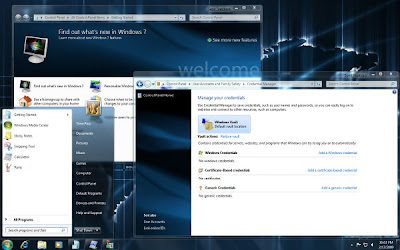
How to install the OneWorld Theme For Windows 7:
This theme give the feeling that we are all in the same universe.
Download OneWorld Theme For Windows 7
Comment on your experiences with this new theme friends.
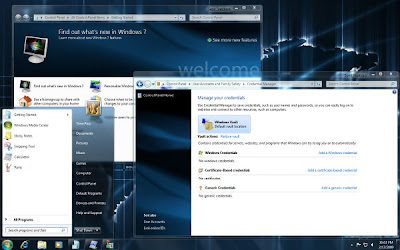
How to install the OneWorld Theme For Windows 7:
- Extract the contents of the downloaded zip file.
- To apply the theme double-click “OneWorld.themepack” file.
- If you need to customize the welcome center > open %systemroot%\Windows\System32 folder and take ownership of the Oobefldr.dll and take a backup of it and keep it safe. Now copy the Oobefldr.dll file contained with the theme pack to this place and replace the file. That's it now you also have an all new refreshing welcome center in Windows 7.
- Doing the same accordingly will help to change the taskpane in Windows 7 too.
This theme give the feeling that we are all in the same universe.
Download OneWorld Theme For Windows 7
Comment on your experiences with this new theme friends.


0 Comments:
Post a Comment
Its your Turn now. Post Your Opinions and Doubts here. All comments are moderated. I will respond to your comments shortly. So, Do check back :) And This is a Do Follow Blog.
Subscribe to Post Comments [Atom]
<< Home